1 Introduction
Following on from my post about string functions, I would like to take this opportunity to discuss how to use the Dates data type.
2 Preparation
SET LANGUAGE ENGLISH
CREATE DATABASE Dates_DB;
USE Dates_DB;Important! In the following I will use the English spelling of dates. For this to work with our database / table SET LANGUAGE ENGLISH must be executed.
CREATE TABLE Dates_Table
(ID INT NOT NULL IDENTITY(1,1) PRIMARY KEY,
Date_Column Date NOT NULL,
Datetime_Column DATETIME NOT NULL)
;Now we add one more line with sample data.
INSERT INTO Dates_Table VALUES ('2021-05-19', '2021-05-19 15:22:15')To get the current date, the INSERT command could also look like this:
# INSERT INTO Dates_Table VALUES (GETDATE(), GETUTCDATE())This is our data set that we will work with:
SELECT * FROM Dates_Table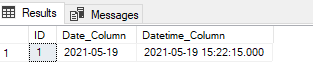
3 Working with Dates
3.1 Extract Year, Month and Day
Extraction of parts of a date or datetime can be done as follows:
SELECT YEAR(Date_Column) AS _year,
MONTH(Date_Column) AS _month,
DAY(Date_Column) AS _day
FROM Dates_Table
;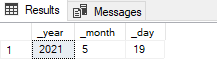
SELECT YEAR(Datetime_Column) AS _year,
MONTH(Datetime_Column) AS _month,
DAY(Datetime_Column) AS _day
FROM Dates_Table
;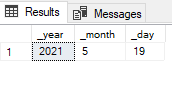
3.2 Extract Year, Month, Day, Hour, Minute, Second and iso week
Of course, much more detailed information can be extracted from a date as long as the file format allows it.
For this purpose we use the DATEPART function.
SELECT DATEPART(YEAR, Date_Column) AS _year,
DATEPART(MONTH, Date_Column) AS _month,
DATEPART(DAY, Date_Column) AS _day
FROM Dates_Table
;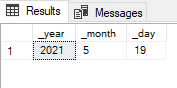
Let’s try the hours now.
SELECT DATEPART(YEAR, Date_Column) AS _year,
DATEPART(MONTH, Date_Column) AS _month,
DATEPART(DAY, Date_Column) AS _day,
DATEPART(HOUR, Date_Column) AS _hour
FROM Dates_Table
;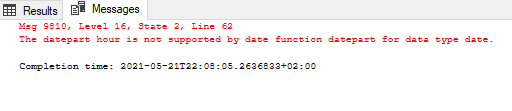
This, of course, no longer works. This is what I meant earlier by ‘as long as the file format allows’. The column ‘Date_Column’ contains only date values, no other as it is the case for example with the column ‘Datetime’.
Let’s try this column next.
SELECT DATEPART(YEAR, Datetime_Column) AS _year,
DATEPART(MONTH, Datetime_Column) AS _month,
DATEPART(DAY, Datetime_Column) AS _day,
DATEPART(HOUR, Datetime_Column) AS _hour,
DATEPART(MINUTE, Datetime_Column) AS _minute,
DATEPART(SECOND, Datetime_Column) AS _second
FROM Dates_Table
;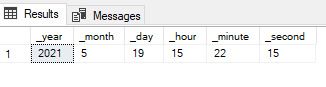
Works perfectly. We can also output the associated calendar week:
SELECT DATEPART(ISO_WEEK, Datetime_Column) AS _iso_week
FROM Dates_Table
;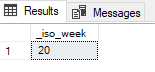
For example, if we want to get the name of the day or month, we can do this with the DATENAME function (here I have all parts of the date output as a name).
SELECT DATENAME (YEAR, Datetime_Column) AS _year_name,
DATENAME (MONTH, Datetime_Column) AS _month_name,
DATENAME (DAY, Datetime_Column) AS _day_name,
DATENAME (WEEKDAY, Datetime_Column) AS _weekday_name,
DATENAME (HOUR, Datetime_Column) AS _hour_name,
DATENAME (MINUTE, Datetime_Column) AS _minute_name,
DATENAME (SECOND, Datetime_Column) AS _second_name
FROM Dates_Table
;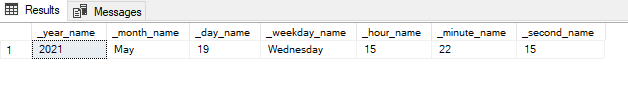
3.3 ORDER and GROUP BY
Mostly one uses the ORDER or GROUP BY function with dates.
For these examples, I am still enriching our previous table with the following sample data:
INSERT INTO Dates_Table VALUES ('2021-02-12', '2021-02-12 15:22:15')
INSERT INTO Dates_Table VALUES ('2021-01-17', '2021-01-17 15:22:15')
INSERT INTO Dates_Table VALUES ('2021-04-22', '2021-04-22 15:22:15')
INSERT INTO Dates_Table VALUES ('2021-05-15', '2021-05-15 15:22:15')
INSERT INTO Dates_Table VALUES ('2021-03-01', '2021-03-01 15:22:15')
INSERT INTO Dates_Table VALUES ('2021-05-21', '2021-05-21 15:22:15')
INSERT INTO Dates_Table VALUES ('2021-05-20', '2021-05-20 15:22:15')SELECT * FROM Dates_Table;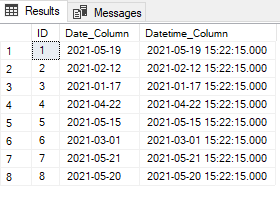
Now a few Order By and Group By examples:
SELECT ID, Datetime_Column
FROM Dates_Table
ORDER BY Date_Column
;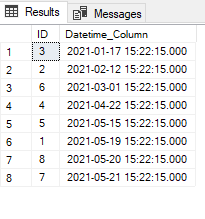
SELECT ID,
DATEPART (DAY, Datetime_Column) AS _day
FROM Dates_Table
ORDER BY _day
;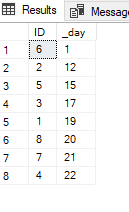
SELECT DATENAME (WEEKDAY, Datetime_Column),
COUNT(*) AS count_weekday
FROM Dates_Table
GROUP BY DATENAME (WEEKDAY, Datetime_Column)
ORDER BY count_weekday DESC
;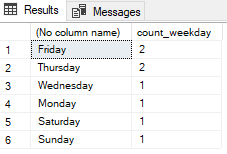
3.4 Time Span
What is used at least as often are the indications of time spans that lie between two dates.
SQL Server also offers a command for this: DATEDIFF
For this purpose we will create another example table:
CREATE TABLE Time_Span_Table
(ID INT NOT NULL IDENTITY(1,1) PRIMARY KEY,
Date_1 DATETIME NOT NULL,
Date_2 DATETIME NOT NULL)
;INSERT INTO Time_Span_Table VALUES ('2021-05-19 15:22:15', '2021-05-22 18:45:59')SELECT * FROM Time_Span_Table;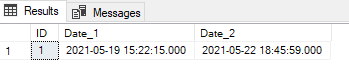
The syntax for DATEDIFF is quite simple: DATEDIFF ( datepart , startdate , enddate )
Here is an example:
SELECT DATEDIFF (YEAR, Date_1, Date_2) AS _time_span_year,
DATEDIFF (MONTH, Date_1, Date_2) AS _time_span_month,
DATEDIFF (DAY, Date_1, Date_2) AS _time_span_day,
DATEDIFF (HOUR, Date_1, Date_2) AS _time_span_hour,
DATEDIFF (MINUTE, Date_1, Date_2) AS _time_span_minute,
DATEDIFF (SECOND, Date_1, Date_2) AS _time_span_second
FROM Time_Span_Table
;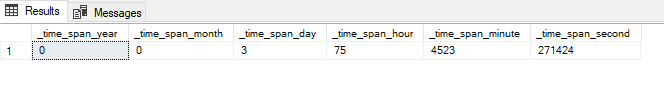
4 Conclusion
In this short post I explained the functionality and uses of SQL regarding dates.