1 Introduction
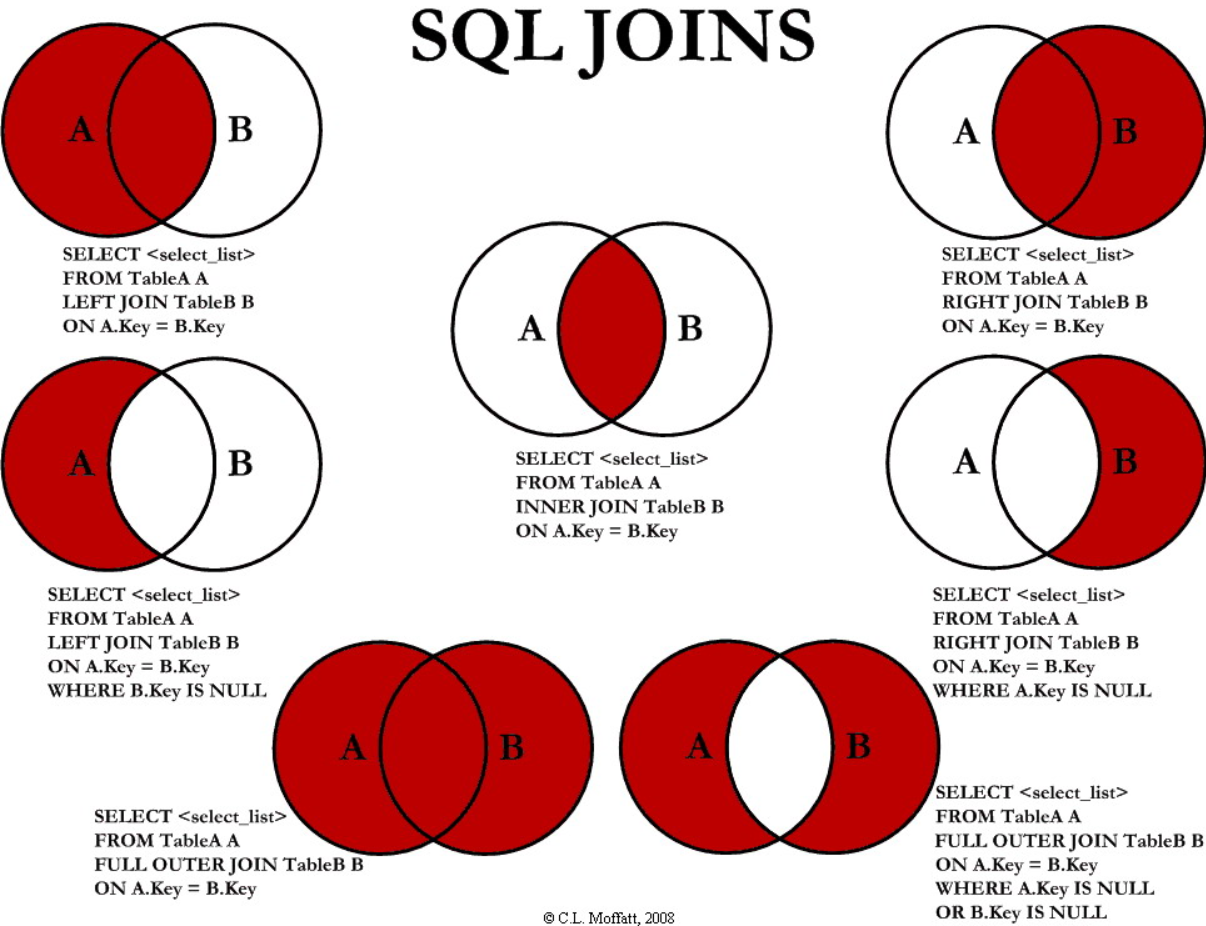
Source: C.L. Moffatt
A topic which must not be missing in the course of SQL are Joins. In this article I will talk about the different types of joins and explain how they work and what differences they have to each other.
2 Preparation
For the following examples, I set up a new database.
SET LANGUAGE ENGLISH
CREATE DATABASE Joins;
USE Joins;Below I will create 4 example tables that we will continue to work with.
CREATE TABLE Countries_Main
(Country_ID INT NOT NULL IDENTITY(1,1) PRIMARY KEY,
Country_Name VARCHAR(100) NOT NULL)
;
INSERT INTO Countries_Main (Country_Name) VALUES ('Egypt')
INSERT INTO Countries_Main (Country_Name) VALUES ('Brazil')
INSERT INTO Countries_Main (Country_Name) VALUES ('Germany')
INSERT INTO Countries_Main (Country_Name) VALUES ('Malta')
SELECT * FROM Countries_Main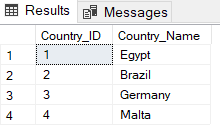
CREATE TABLE Countries_Capital
(ID INT NOT NULL IDENTITY(1,1) PRIMARY KEY,
Country_ID INT NOT NULL FOREIGN KEY REFERENCES Countries_Main(Country_ID),
Capital_Name VARCHAR(100) NOT NULL)
;
INSERT INTO Countries_Capital (Country_ID, Capital_Name) VALUES (1, 'Cairo')
INSERT INTO Countries_Capital (Country_ID, Capital_Name) VALUES (2, 'Brasilia')
INSERT INTO Countries_Capital (Country_ID, Capital_Name) VALUES (3, 'Berlin')
INSERT INTO Countries_Capital (Country_ID, Capital_Name) VALUES (4, 'Valletta')
SELECT * FROM Countries_Capital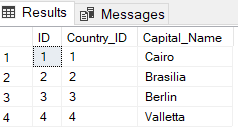
CREATE TABLE Countries_Inhabitants
(ID INT NOT NULL IDENTITY(1,1) PRIMARY KEY,
Country_ID INT NOT NULL FOREIGN KEY REFERENCES Countries_Main(Country_ID),
Inhabitants FLOAT NOT NULL)
;
INSERT INTO Countries_Inhabitants (Country_ID, Inhabitants) VALUES (1, 93.4)
INSERT INTO Countries_Inhabitants (Country_ID, Inhabitants) VALUES (2, 207.9)
INSERT INTO Countries_Inhabitants (Country_ID, Inhabitants) VALUES (4, 0.44)
SELECT * FROM Countries_Inhabitants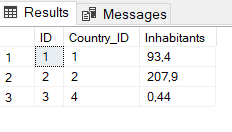
CREATE TABLE Countries_Land_Area
(ID INT NOT NULL IDENTITY(1,1) PRIMARY KEY,
Country_ID INT NOT NULL FOREIGN KEY REFERENCES Countries_Main(Country_ID),
Land_Area FLOAT NOT NULL)
;
INSERT INTO Countries_Land_Area (Country_ID, Land_Area) VALUES (1, 1)
INSERT INTO Countries_Land_Area (Country_ID, Land_Area) VALUES (2, 8.5)
INSERT INTO Countries_Land_Area (Country_ID, Land_Area) VALUES (3, 0.36)
SELECT * FROM Countries_Land_Area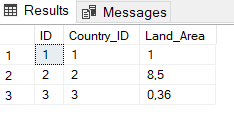
Here again briefly an overview of all 4 created tables:
SELECT * FROM Countries_Main
SELECT * FROM Countries_Capital
SELECT * FROM Countries_Inhabitants
SELECT * FROM Countries_Land_Area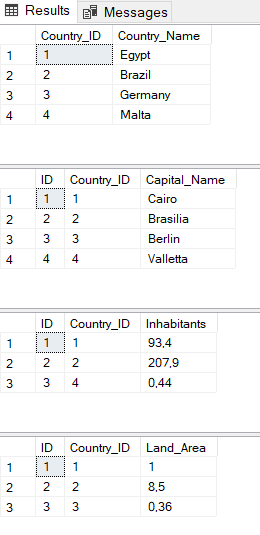
3 Types of Joins
Below I will walk through the different types of joins and explain how they work using the sample tables I have created. Furthermore I will always show at the beginning, with which tables exactly I will execute the following join.
3.1 Inner Join
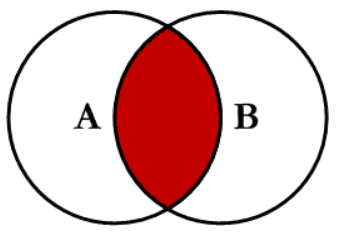
Source: C.L. Moffatt
SELECT * FROM Countries_Inhabitants
SELECT * FROM Countries_Land_Area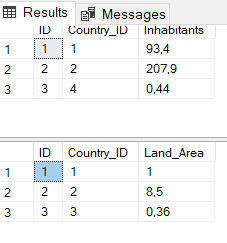
This join will return all of the records in the left table (Countries_Inhabitants [t1]) that have a matching record in the right table (Countries_Land_Area [t2]).
SELECT t1.Country_ID,
t1.Inhabitants,
t2.Land_Area
FROM Countries_Inhabitants AS t1
INNER JOIN Countries_Land_Area AS t2
ON t1.Country_ID = t2.Country_ID
;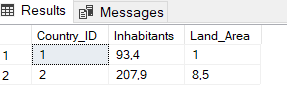
3.2 Left Join
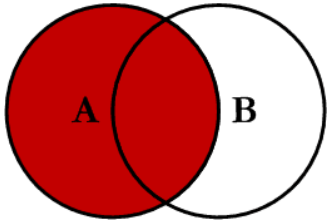
Source: C.L. Moffatt
SELECT * FROM Countries_Main
SELECT * FROM Countries_Capital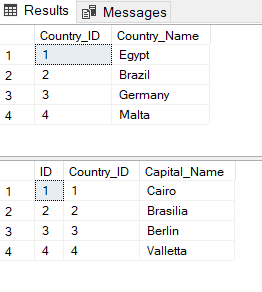
This join will return all of the records in the left table (Countries_Main [t1]) regardless if any of those records have a match in the right table (Countries_Capital [t2]).
SELECT t1.Country_ID,
t1.Country_Name,
t2.Capital_Name
FROM Countries_Main AS t1
LEFT JOIN Countries_Capital AS t2
ON t1.Country_ID = t2.Country_ID
;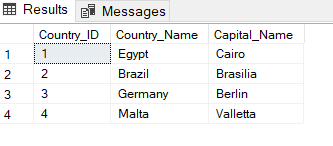
But what would happen if a value in the second (right) table is not available? Have a look here:
SELECT * FROM Countries_Main
SELECT * FROM Countries_Inhabitants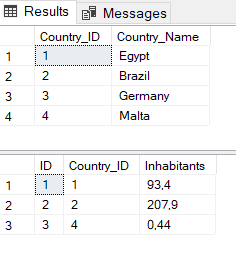
SELECT t1.Country_ID,
t1.Country_Name,
t2.Inhabitants
FROM Countries_Main AS t1
LEFT JOIN Countries_Inhabitants AS t2
ON t1.Country_ID = t2.Country_ID
;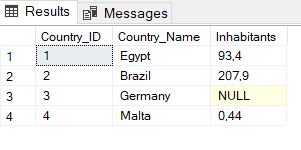
The missing information is replaced with a NULL value.
3.3 Right Join
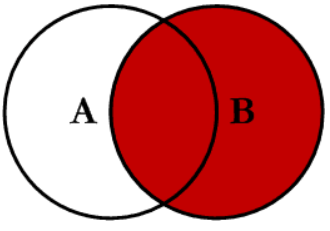
Source: C.L. Moffatt
SELECT * FROM Countries_Main
SELECT * FROM Countries_Inhabitants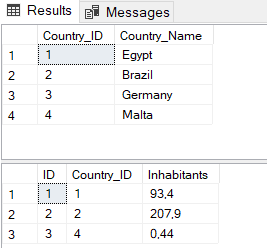
This join will return all of the records in the right table (Countries_Inhabitants [t2]) regardless if any of those records have a match in the left table (Countries_Main [t1]).
SELECT t1.Country_ID,
t1.Country_Name,
t2.Inhabitants
FROM Countries_Main AS t1
RIGHT JOIN Countries_Inhabitants AS t2
ON t1.Country_ID = t2.Country_ID
;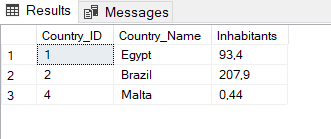
You can also generate this output with a Left JOIN by swapping the two table specifications in the FROM statement and LEFT JOIN statement.
SELECT t1.Country_ID,
t2.Country_Name,
t1.Inhabitants
FROM Countries_Inhabitants AS t1
LEFT JOIN Countries_Main AS t2
ON t1.Country_ID = t2.Country_ID
;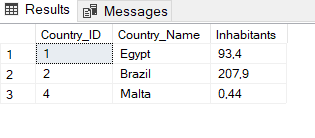
For better readability I have adjusted the order of the returned columns.
Here again for comparison the relevant section from the Left JOIN shown above.
...
FROM Countries_Main AS t1
LEFT JOIN Countries_Inhabitants AS t2
...3.4 Outer Join
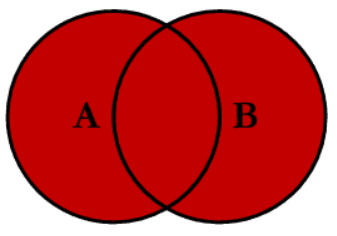
Source: C.L. Moffatt
As known as FULL OUTER JOIN or FULL JOIN.
SELECT * FROM Countries_Inhabitants
SELECT * FROM Countries_Land_Area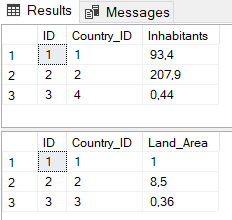
This join will return all of the records from both tables, joining records from the left table (Countries_Inhabitants [t1]) that match records from the right table (Countries_Land_Area [t2]).
SELECT t1.Country_ID AS Country_ID_t1,
t1.Inhabitants,
t2.Country_ID AS Country_ID_t2,
t2.Land_Area
FROM Countries_Inhabitants AS t1
FULL OUTER JOIN Countries_Land_Area AS t2
ON t1.Country_ID = t2.Country_ID
;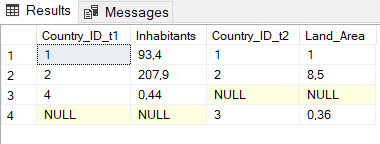
Here again the output of the Inner JOIN for comparison:
SELECT t1.Country_ID,
t1.Inhabitants,
t2.Land_Area
FROM Countries_Inhabitants AS t1
INNER JOIN Countries_Land_Area AS t2
ON t1.Country_ID = t2.Country_ID
;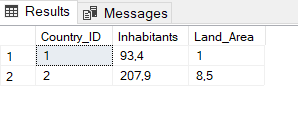
3.5 Left Excluding Join
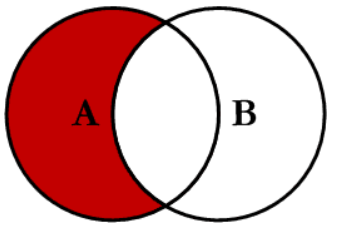
Source: C.L. Moffatt
SELECT * FROM Countries_Inhabitants
SELECT * FROM Countries_Land_Area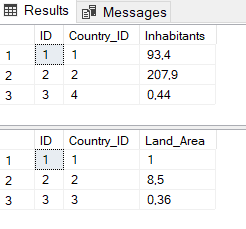
This query will return all of the records in the left table (Countries_Inhabitants [t1]) that do not match any records in the right table (Countries_Land_Area [t2]).
SELECT t1.Country_ID AS Country_ID_t1,
t1.Inhabitants,
t2.Country_ID AS Country_ID_t2,
t2.Land_Area
FROM Countries_Inhabitants AS t1
LEFT JOIN Countries_Land_Area AS t2
ON t1.Country_ID = t2.Country_ID
WHERE t2.Country_ID IS NULL
;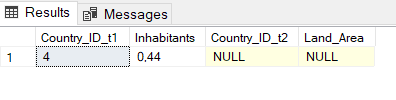
3.6 Right Excluding Join
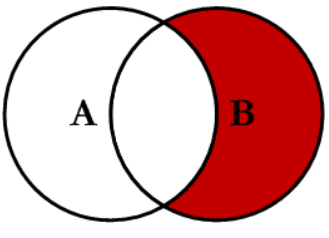
Source: C.L. Moffatt
SELECT * FROM Countries_Inhabitants
SELECT * FROM Countries_Land_Area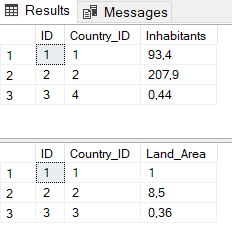
This join will return all of the records in the right table (Countries_Land_Area [t2]) that do not match any records in the left table (Countries_Inhabitants [t1]).
SELECT t1.Country_ID AS Country_ID_t1,
t1.Inhabitants,
t2.Country_ID AS Country_ID_t2,
t2.Land_Area
FROM Countries_Inhabitants AS t1
RIGHT JOIN Countries_Land_Area AS t2
ON t1.Country_ID = t2.Country_ID
WHERE t1.Country_ID IS NULL
;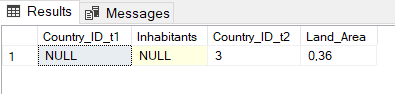
3.7 Outer Excluding Join
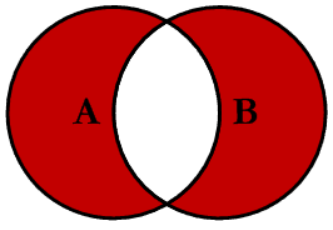
Source: C.L. Moffatt
SELECT * FROM Countries_Inhabitants
SELECT * FROM Countries_Land_Area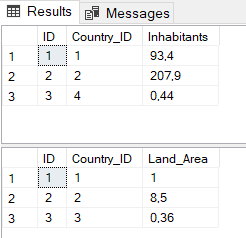
This join will return all of the records in the left table (Countries_Inhabitants [t1]) and all of the records in the right table (Countries_Land_Area [t2]) that do not match.
SELECT t1.Country_ID AS Country_ID_t1,
t1.Inhabitants,
t2.Country_ID AS Country_ID_t2,
t2.Land_Area
FROM Countries_Inhabitants AS t1
FULL OUTER JOIN Countries_Land_Area AS t2
ON t1.Country_ID = t2.Country_ID
WHERE t1.Country_ID IS NULL OR t2.Country_ID IS NULL
;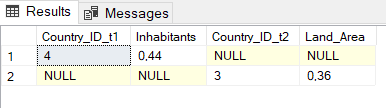
Here again for comparison the result of the Outer JOIN / Full Outer JOIN:
SELECT t1.Country_ID AS Country_ID_t1,
t1.Inhabitants,
t2.Country_ID AS Country_ID_t2,
t2.Land_Area
FROM Countries_Inhabitants AS t1
FULL OUTER JOIN Countries_Land_Area AS t2
ON t1.Country_ID = t2.Country_ID
;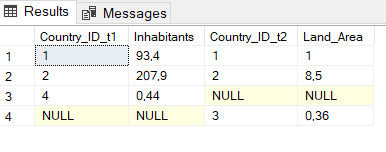
4 Multiple Joins
Of course, you also have the possibility to combine several joins with each other.
SELECT * FROM Countries_Main
SELECT * FROM Countries_Capital
SELECT * FROM Countries_Inhabitants
SELECT * FROM Countries_Land_Area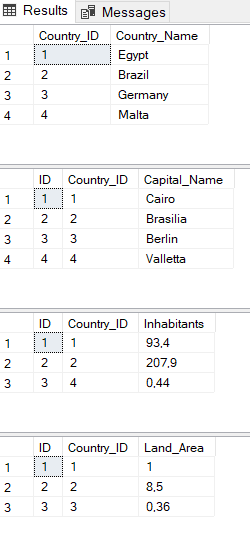
In each of the tables the primary key (‘Country_ID’) from the main table ‘Countries_Main’ is stored as the foreing key. After that we join all tables together:
SELECT t1.Country_ID,
t1.Country_Name,
t2.Capital_Name,
t3.Inhabitants,
t4.Land_Area
FROM Countries_Main AS t1
LEFT JOIN Countries_Capital AS t2
ON t1.Country_ID = t2.Country_ID
LEFT JOIN Countries_Inhabitants AS t3
ON t1.Country_ID = t3.Country_ID
LEFT JOIN Countries_Land_Area AS t4
ON t1.Country_ID = t4.Country_ID
;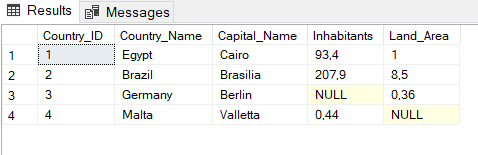
5 Join Tables from 2 different Databases
Furthermore, it is also possible to join different tables from 2 different databases. Let’s take another look at our main table in advance:
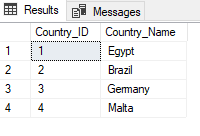
Now I create another database called ‘Joins2’ and add another sample table (‘Countries_Currency’) there.
CREATE DATABASE Joins2;
USE Joins2;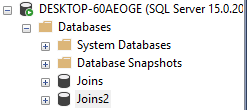
Note: A foreign key relationship between two databases is not possible with SQL Server. Therefore I will leave out this definition when defining the columns.
CREATE TABLE Countries_Currency
(ID INT NOT NULL IDENTITY(1,1) PRIMARY KEY,
Country_ID INT NOT NULL,
Currency VARCHAR(100) NOT NULL)
;
INSERT INTO Countries_Currency (Country_ID, Currency) VALUES (1, 'Egyptian Pound')
INSERT INTO Countries_Currency (Country_ID, Currency) VALUES (2, 'Brazilian Real')
INSERT INTO Countries_Currency (Country_ID, Currency) VALUES (3, 'Euro')
INSERT INTO Countries_Currency (Country_ID, Currency) VALUES (4, 'Maltese Lira')
SELECT * FROM Countries_Currency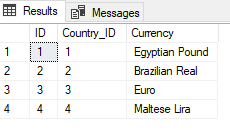
The two tables (‘Countries_Capital’ & ‘Countries_Currency’) from the two databases (‘Joins’ & ‘Joins2’) can be joined together using the following syntax:
SELECT table_1.*,
table_2.*
FROM [Database_1].[Table_Schema].[Table_Name_1] table_1
JOIN [Database_2].[Table_Schema].[Table_Name_2] table_2
ON table_1.id = table_2.id
;And here is the syntax applied to our present case:
SELECT t1.Country_ID,
t1.Country_Name,
t2.Currency
FROM [Joins].[dbo].[Countries_Main] AS t1
LEFT JOIN [Joins2].[dbo].Countries_Currency AS t2
ON t1.Country_ID = t2.Country_ID
;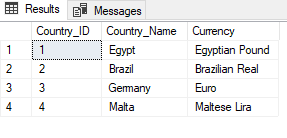
6 Conclusion
In this post I have shown what different types of joins exist and how to use them.