1 Introduction
Today I would like to discuss a topic that is used in almost every SQL statement: Aliases
2 What is an Alias ?
Aliases are “replacement names” for the columns and tables that can be used in an SQL statement.
The keyword to create an alias is AS. This (AS) keyword can be used to specify a new name for a column or table in your SQL statement.
The AS keyword is only optional in some cases, but it is recommended to always use it when creating the SQL statement, as it makes it clearer what is happening there.
3 Setting up the database and the required tables
I use the same database and tables in this post as in my post about 1:m relationships.
Here is the corresponding ERD:
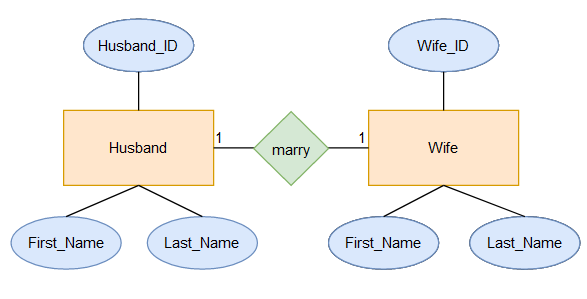
Since I would like to have the output of SSMS always in English I use the following syntax.
SET LANGUAGE ENGLISHHow I create the database and the tables can be read in my post Create a Database.
CREATE DATABASE School_Class;
USE School_Class;
CREATE TABLE Pupils
(Pupils_ID INT NOT NULL PRIMARY KEY,
First_Name VARCHAR(100) NOT NULL,
Last_Name VARCHAR(100) NOT NULL)
;
CREATE TABLE Teacher
(Teacher_ID INT NOT NULL PRIMARY KEY,
First_Name VARCHAR(100) NOT NULL,
Last_Name VARCHAR(100) NOT NULL,
Subject_ VARCHAR(100) NOT NULL)
;Now I add the relationship of the two tables to each other:
ALTER TABLE Pupils ADD Teacher_ID INT NOT NULL FOREIGN KEY REFERENCES Teacher(Teacher_ID);The underlying ERD now looks like this:
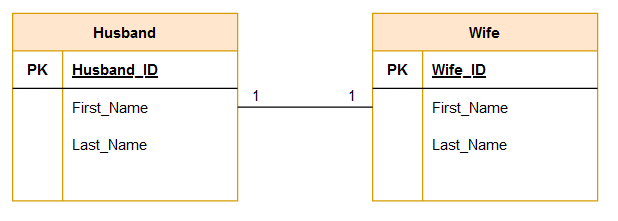
In addition, I fill the tables with sample values:
INSERT INTO Teacher (Teacher_ID, First_Name, Last_Name, Subject_) VALUES (317, 'Andrew', 'Evergreen', 'History')
INSERT INTO Pupils (Pupils_ID, First_Name, Last_Name, Teacher_ID) VALUES (1, 'Max', 'Steel', 317)
INSERT INTO Pupils (Pupils_ID, First_Name, Last_Name, Teacher_ID) VALUES (2, 'Jessy', 'Williams', 317)
INSERT INTO Pupils (Pupils_ID, First_Name, Last_Name, Teacher_ID) VALUES (3, 'Marc', 'Pike', 317)
INSERT INTO Pupils (Pupils_ID, First_Name, Last_Name, Teacher_ID) VALUES (4, 'Emily', 'Taylor', 317)
INSERT INTO Pupils (Pupils_ID, First_Name, Last_Name, Teacher_ID) VALUES (5, 'Alex', 'Smith', 317)You have to pay attention to the order in which you add the values to the tables, as described here.
Here are the final tables:
SELECT * FROM Pupils
SELECT * FROM Teacher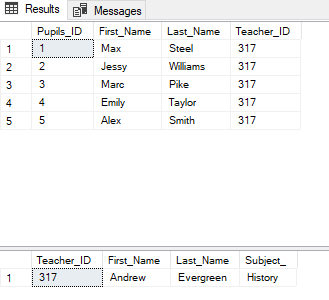
4 Aliases
Now we can begin…
4.1 Alias for Columns
With the Alias command you have the possibility to rename columns in the output.
SELECT First_Name AS Forename,
Last_Name AS Surname,
Teacher_ID AS [Teacher ID]
FROM Pupils
;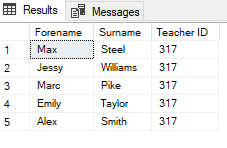
If the alias name contains spaces then you have to put it in square brackets (see column ‘Teacher ID’).
4.2 Alias for Tables
The true added value of the alias function becomes apparent when it is applied to tabels. For one thing, you can save yourself a lot of typing if you give the original tables a shorter name:
SELECT p.First_Name, p.Last_Name
FROM Pupils AS p
;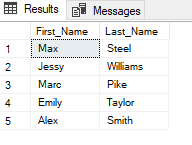
Now in combination with an alias additionally on the columns:
SELECT p.First_Name AS Forename,
p.Last_Name AS Surname
FROM Pupils AS p
;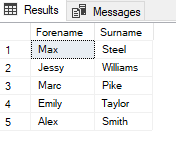
Just as well you can use the assigned alias name in the WHERE part of the SQL statement.
SELECT p.First_Name AS Pupils_First_Name,
t.First_Name AS Teachers_First_Name
FROM Pupils AS p,
Teacher AS t
WHERE p.First_Name='Max' AND p.Teacher_ID = t.Teacher_ID
;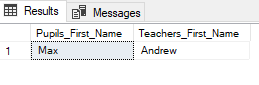
4.3 Alias for Joins
Now we come to a very common case where it is highly advisable to use aliases.
First, let’s do a simple join where we output all the columns:
SELECT *
FROM Pupils
LEFT JOIN Teacher
ON Pupils.Teacher_ID = Teacher.Teacher_ID
;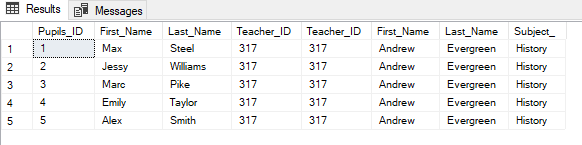
However, if we only want to display certain columns (here ‘First_Name’), we get the following error message:
SELECT First_Name
FROM Pupils
LEFT JOIN Teacher
ON Pupils.Teacher_ID = Teacher.Teacher_ID
;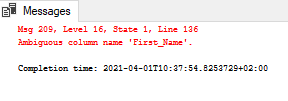
The reason for this is that the column name ‘First_Name’ occurs several times and is therefore not uniquely identifiable for the playback of the SELECT statement.
The alias function can help here:
SELECT p.First_Name AS Pupils_First_Name,
t.First_Name AS Teachers_First_Name
FROM Pupils AS p
LEFT JOIN Teacher AS t
ON p.Teacher_ID = t.Teacher_ID
;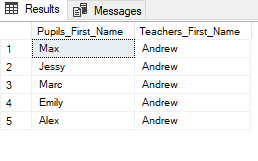
With Alias, you save a lot of typing in the syntax and can keep your SQL statements clear. Of course, you can also write out all assignments, but the statement then looks very confusing (especially with large queries), see here:
SELECT Pupils.First_Name AS Pupils_First_Name,
Teacher.First_Name AS Teachers_First_Name
FROM Pupils
LEFT JOIN Teacher
ON Pupils.Teacher_ID = Teacher.Teacher_ID
;5 Conclusion
In this post I showed how you can use Alias to make your programming life extremely easy.