1 Introduction
After I have reported in my last post about String Functions, we now come to a topic which I would call Advanced Functions. Among other things, this includes the Window Functions of SQL.
For this post I used the dataset company. You can download it from my GitHub Repository.
2 Preparation
For the following examples, I set up a new database.
SET LANGUAGE ENGLISH
CREATE DATABASE Window;
USE Window;I now import the record company into this database (‘Window’). I have described how to do this here.
SELECT *
FROM company
;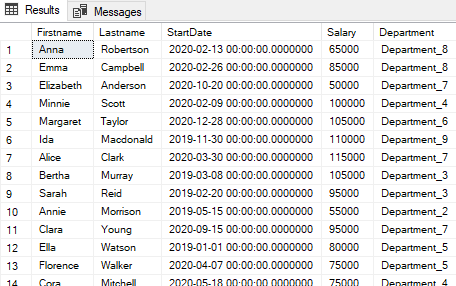
Get an Overview:
SELECT MIN(StartDate) AS oldest_start_date,
MAX(StartDate) AS latest_start_date,
COUNT(*) AS total_num_employees
FROM company
;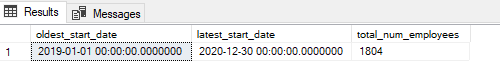
3 Window Functions
First of all, what is a Window Function?
The term window describes the set of rows on which the function operates. A window function uses values from the rows in a window to calculate the returned values.
3.1 Simple Window Function
So far, I have solved such tasks in this way:
Here I want to view which people joined the company in January 2020 and how many there were in total for the month.
SELECT Firstname,
Lastname,
DATENAME(month, StartDate) + ' ' + DATENAME(year, StartDate) AS Date_Started,
(SELECT COUNT(*)
FROM company
WHERE MONTH(StartDate) = 1 AND YEAR(StartDate) = 2020) AS total_num_employees_for_january_2020
FROM company
WHERE MONTH(StartDate) = 1 AND YEAR(StartDate) = 2020
ORDER BY StartDate
;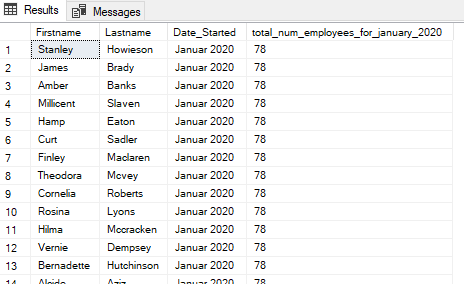
I use the subquery to calculate how many people were hired in January 2020 and get this information tailored to the same time period (second WHERE statement) for each person.
This time with a window function:
SELECT Firstname,
Lastname,
DATENAME(month, StartDate) + ' ' + DATENAME(year, StartDate) AS Date_Started,
COUNT(*) OVER() As total_num_employees_for_january_2020
FROM company
WHERE MONTH(StartDate) = 1 AND YEAR(StartDate) = 2020
ORDER BY StartDate
;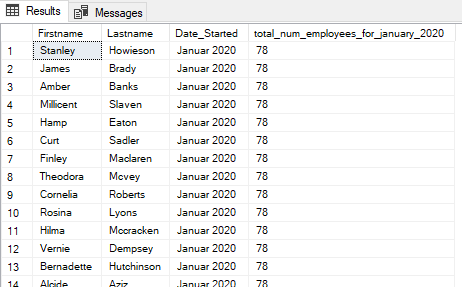
Same output, less code!
Now I no longer filter by january but have all employees who started between 2019 and 2020 output:
SELECT Firstname,
Lastname,
DATENAME(day, StartDate) + ' ' +
DATENAME(month, StartDate) + ' ' +
DATENAME(year, StartDate) AS Date_Started,
COUNT(*) OVER() As total_num_employees
FROM company
ORDER BY StartDate
;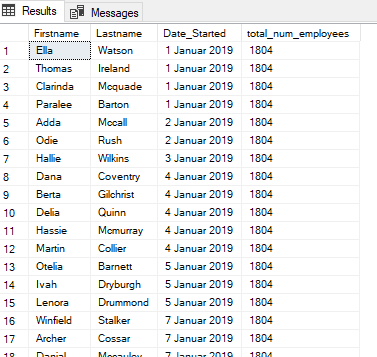
Based on the output, we can see that Zula (first person in the table) was one of 1804 people hired in 2019-2020. For the used window functions all possible aggregate functions like SUM(), AVG(), MIN(), MAX() … can be used.
3.2 PARTITION BY & ORDER BY
Partitions allow you to filter the window into sections by certain values. Each section is called the window frame. Partition by is the ‘group by’ equivalent in a window functions.
SELECT Firstname,
Lastname,
DATENAME(day, StartDate) + ' ' +
DATENAME(month, StartDate) + ' ' +
DATENAME(year, StartDate) AS Date_Started,
COUNT(*) OVER(PARTITION BY StartDate) As total_num_employees
FROM company
;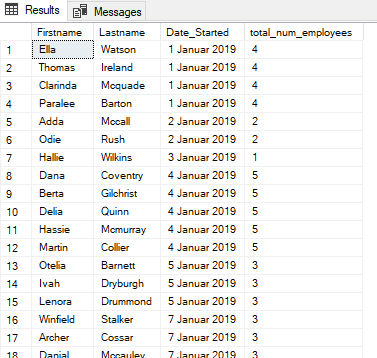
Here we see that Zula (line 1) was one of 7 people who started on 01/01/2019. In contrast, only one person started on 01/02/2019: Jennette (line 8).
If we use only ORDER BY instead of PARTITION BY in the OVER statement we get an aggregation of the variable ‘total_num_employees’.
SELECT Firstname,
Lastname,
DATENAME(day, StartDate) + ' ' +
DATENAME(month, StartDate) + ' ' +
DATENAME(year, StartDate) AS Date_Started,
COUNT(*) OVER(ORDER BY StartDate) As total_num_employees
FROM company
;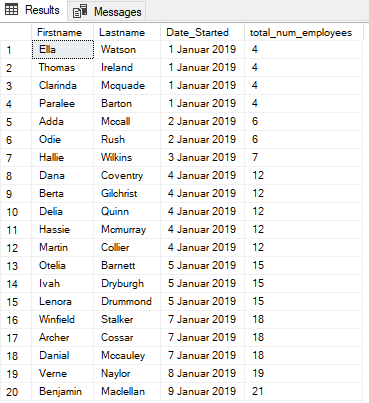
Let’s notice again Zula in line one we see that she is still one of 7 people who started on 01.01.2019. But if we now look at Jennette (line 8) we see that the total number of employees has increased from 7 to 8 (7 persons on 01/01/2019 and 1 person on 02/01/2019). Jennette is therefore one of 8 people who joined the company before or with her. If we go one line further, it becomes even clearer. Two more people join on 01/03/2019. So far we have had 8 new hires before 01/03/2019, accordingly here the aggregation jumps to 10 (8 previous and 2 for 01/03/2019).
3.3 Multiple Window Functions
SELECT Firstname,
Lastname,
DATENAME(day, StartDate) + ' ' +
DATENAME(month, StartDate) + ' ' +
DATENAME(year, StartDate) AS Date_Started,
COUNT(*) OVER(PARTITION BY YEAR(StartDate)) As total_num_employees_by_year,
COUNT(*) OVER(PARTITION BY MONTH(StartDate)) As total_num_employees_by_month
FROM company
;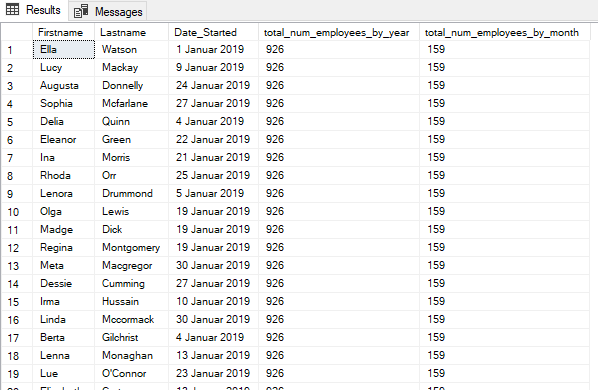
Let’s see how we can read this output again: Edna appears in line 1 and is one of 890 people who started working for the company in 2019 and one of 154 who started in a January.
3.3.1 Plausibility Check for Multiple Window Functions
SELECT DATENAME(year, StartDate) AS year,
COUNT(*) AS num_employees_total
FROM company
GROUP BY DATENAME(year, StartDate)
;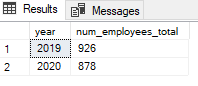
SELECT DATENAME(month, StartDate) AS month,
COUNT(*) AS num_employees
FROM company
GROUP BY DATENAME(month, StartDate)
ORDER BY CASE DATENAME(month, StartDate)
WHEN 'January' THEN 1
WHEN 'February' THEN 2
WHEN 'March' THEN 3
WHEN 'April' THEN 4
WHEN 'May' THEN 5
WHEN 'June' THEN 6
WHEN 'July' THEN 7
WHEN 'August' THEN 8
WHEN 'September' THEN 9
WHEN 'October' THEN 10
WHEN 'November' THEN 11
ELSE 12
END
;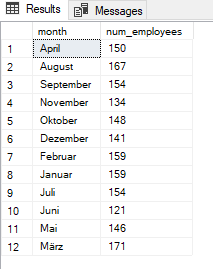
From the output shown above with the Window function, we can so far read out how many people started with Edna in 2019 and in a January but not how many people she joined the company together with in January 2019. To get this information we need a multiple PARTITION BY statement.
3.4 Multiple PARTITION BY Statements
SELECT Firstname,
Lastname,
DATENAME(day, StartDate) + ' ' +
DATENAME(month, StartDate) + ' ' +
DATENAME(year, StartDate) AS Date_Started,
COUNT(*) OVER(PARTITION BY YEAR(StartDate)) As total_num_employees_by_year,
COUNT(*) OVER(PARTITION BY MONTH(StartDate)) As total_num_employees_by_month,
COUNT(*) OVER(PARTITION BY YEAR(StartDate), MONTH(StartDate)) As total_num_employees_by_YearMonth
FROM company
;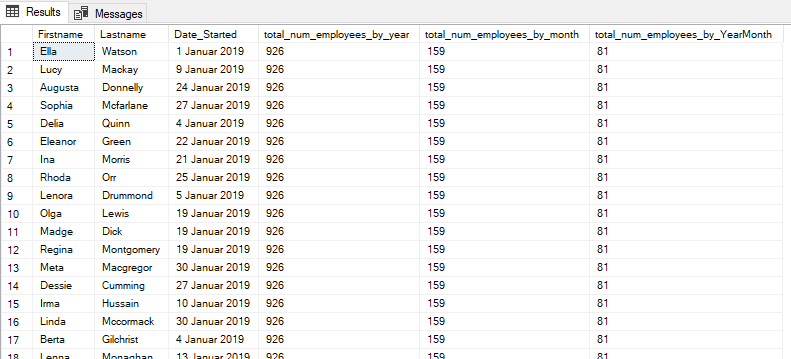
Now we have gathered all the information we need. So Edna is one of 890 people who started in 2019, one of 154 who started in a January, and one of 72 who started January 2019.
3.4.1 Plausibility Check for Multiple PARTITION BY Statements
SELECT DATENAME(year, StartDate) AS year,
DATENAME(month, StartDate) AS month,
COUNT(*)
FROM company
GROUP BY DATENAME(year, StartDate), DATENAME(month, StartDate)
ORDER BY CASE DATENAME(month, StartDate)
WHEN 'January' THEN 1
WHEN 'February' THEN 2
WHEN 'March' THEN 3
WHEN 'April' THEN 4
WHEN 'May' THEN 5
WHEN 'June' THEN 6
WHEN 'July' THEN 7
WHEN 'August' THEN 8
WHEN 'September' THEN 9
WHEN 'October' THEN 10
WHEN 'November' THEN 11
ELSE 12
END
;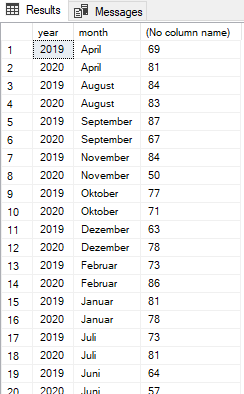
Does the order of the MULTIPLE PARTITION BY STATEMENTS matter? No not really, the output is just arranged differently.
SELECT Firstname,
Lastname,
DATENAME(day, StartDate) + ' ' +
DATENAME(month, StartDate) + ' ' +
DATENAME(year, StartDate) AS Date_Started,
COUNT(*) OVER(PARTITION BY YEAR(StartDate)) As total_num_employees_by_year,
COUNT(*) OVER(PARTITION BY MONTH(StartDate)) As total_num_employees_by_month,
COUNT(*) OVER(PARTITION BY YEAR(StartDate), MONTH(StartDate)) As total_num_employees_by_YearMonth
FROM company
;
SELECT Firstname,
Lastname,
DATENAME(day, StartDate) + ' ' +
DATENAME(month, StartDate) + ' ' +
DATENAME(year, StartDate) AS Date_Started,
COUNT(*) OVER(PARTITION BY YEAR(StartDate)) As total_num_employees_by_year,
COUNT(*) OVER(PARTITION BY MONTH(StartDate)) As total_num_employees_by_month,
COUNT(*) OVER(PARTITION BY MONTH(StartDate), YEAR(StartDate)) As total_num_employees_by_YearMonth
FROM company
;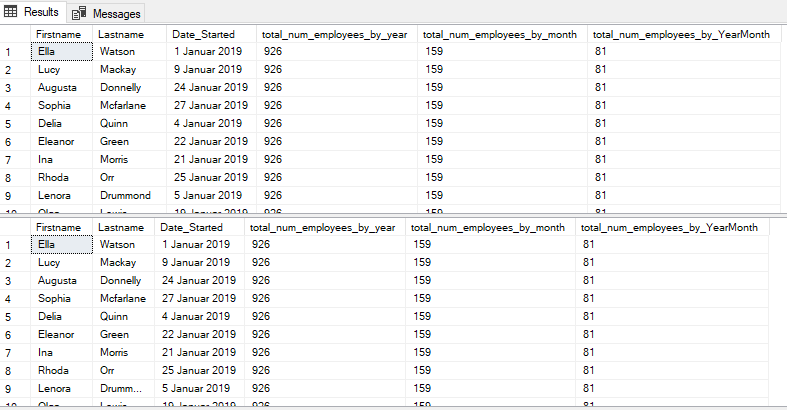
This cannot be seen in the output shown in this example, but if you scroll down in the two tables, you will see that the date is not output in order.
3.5 PARTITION BY & ORDER BY Combined
3.5.1 with SUM()
As already mentioned above, PARTITION BY is the equivalent of ‘group by’ in a window function. ORDER BY is typically followed a datetime column.
This time we will not use COUNT but SUM as aggregation function:
SELECT Firstname,
Lastname,
Department,
Salary,
SUM(Salary) OVER(PARTITION BY Department ORDER BY MONTH(StartDate)) AS sum_salary
FROM company
;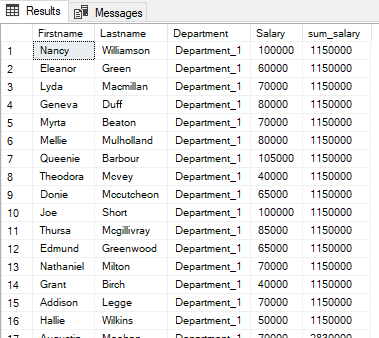
Now once again with the specification of the respective percentage value:
SELECT Firstname,
Lastname,
Department,
Salary,
SUM(Salary) OVER(PARTITION BY Department ORDER BY MONTH(StartDate)) AS sum_salary,
ROUND(CAST(Salary AS FLOAT) / SUM(Salary)OVER(PARTITION BY Department ORDER BY MONTH(StartDate)) * 100, 2) AS percentage_salary
FROM company
;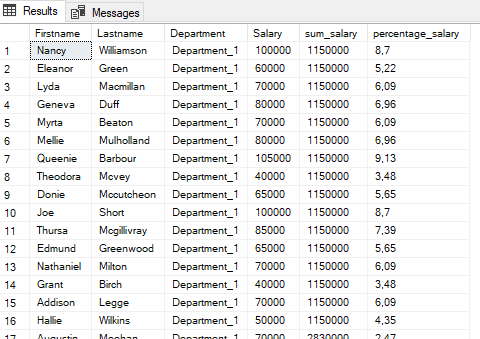
3.5.2 with all kinds of aggregation functions
SELECT Firstname,
Lastname,
Department,
MONTH(StartDate) AS month,
Salary,
SUM(Salary) OVER(PARTITION BY Department ORDER BY MONTH(StartDate)) AS sum_salary,
COUNT(*) OVER(PARTITION BY Department ORDER BY MONTH(StartDate)) AS count_salary,
AVG(Salary) OVER(PARTITION BY Department ORDER BY MONTH(StartDate)) AS avg_salary,
MIN(Salary) OVER(PARTITION BY Department ORDER BY MONTH(StartDate)) AS min_salary,
MAX(Salary) OVER(PARTITION BY Department ORDER BY MONTH(StartDate)) AS max_salary
FROM company
;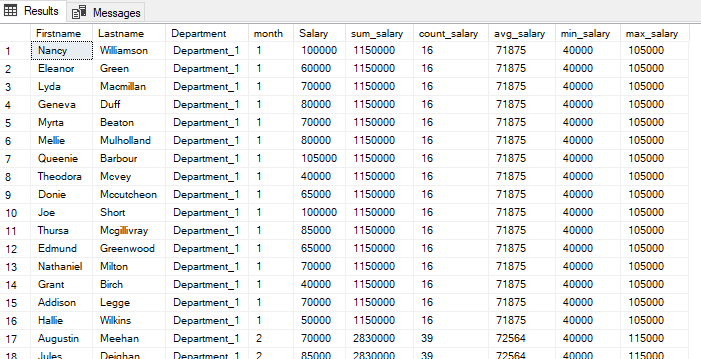
So now we have an output with a lot of information about the individual employees.
How to read the information?
We always group by department and order by month. Nancy (line 1) joined department 1 in January with a salary of 100k. The salary number of all employees who went to department 1 in January was 1.15m, the average was 71.875 the lowest salary was 40k and the highest was 105k.
These are only aggregate values for employees who joined Division 1 in a January.
4 Advanced Window Functions
4.1 Ranking
4.1.1 ROW_NUMBER()
SELECT Firstname,
Lastname,
Department,
MONTH(StartDate) AS month,
Salary,
SUM(Salary) OVER(PARTITION BY Department ORDER BY MONTH(StartDate)) AS sum_salary,
ROW_NUMBER() OVER(ORDER BY MONTH(StartDate)) AS row_number
FROM company
;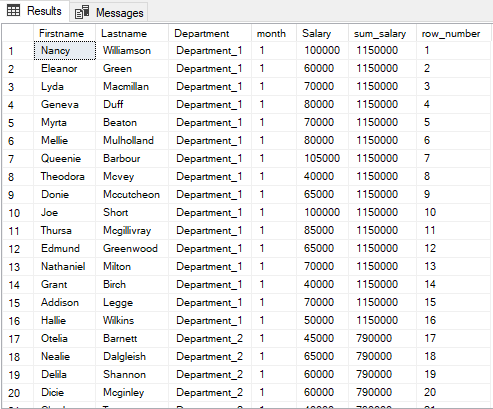
4.1.2 RANK()
Ranking is the same amongst tied values and ranks skip for subsequent values. We have already seen the same aggregation under chapter PARTITION BY & ORDER BY when we only used the ORDER BY command in the Window Function. At that time the totals of the employees were aggregated. Here the ranks are listed aggregated.
SELECT Firstname,
Lastname,
Department,
MONTH(StartDate) AS month,
Salary,
SUM(Salary) OVER(PARTITION BY Department ORDER BY MONTH(StartDate)) AS sum_salary,
RANK() OVER(ORDER BY MONTH(StartDate)) AS rank
FROM company
;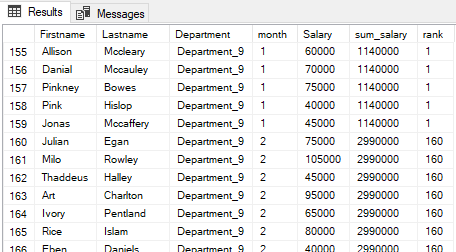
4.1.3 DENSE_RANK()
The DENSE_RANK() function is similar to RANK() but ranks are not skipped with ties.
SELECT Firstname,
Lastname,
Department,
MONTH(StartDate) AS month,
Salary,
SUM(Salary) OVER(PARTITION BY Department ORDER BY MONTH(StartDate)) AS sum_salary,
DENSE_RANK() OVER(ORDER BY MONTH(StartDate)) AS dense_rank
FROM company
;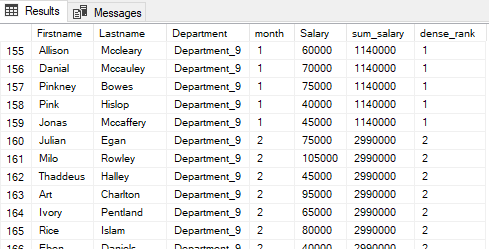
4.2 Tips and Tricks
4.2.1 Percentiles
The following components are important to consider when building a query with percentiles:
SELECT Firstname,
Lastname,
Department,
MONTH(StartDate) AS month,
Salary,
SUM(Salary) OVER(PARTITION BY Department ORDER BY MONTH(StartDate)) AS sum_salary,
NTILE(100) OVER(ORDER BY MONTH(StartDate)) AS percentile
FROM company
;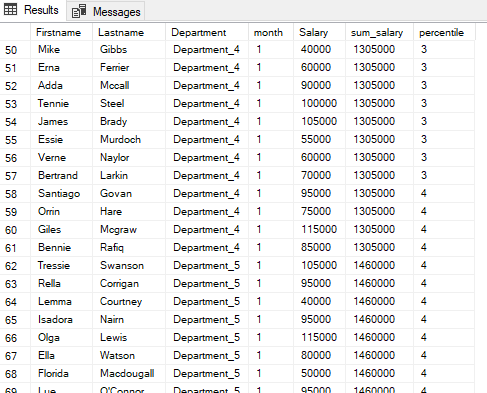
4.2.2 Aliases
If you can remember we have under chapter PARTITION BY & ORDER BY Combined section with all kinds of aggregation functions we wrote a rather long SELECT statement:
SELECT Firstname,
Lastname,
Department,
MONTH(StartDate) AS month,
Salary,
SUM(Salary) OVER(PARTITION BY Department ORDER BY MONTH(StartDate)) AS sum_salary,
COUNT(*) OVER(PARTITION BY Department ORDER BY MONTH(StartDate)) AS count_salary,
AVG(Salary) OVER(PARTITION BY Department ORDER BY MONTH(StartDate)) AS avg_salary,
MIN(Salary) OVER(PARTITION BY Department ORDER BY MONTH(StartDate)) AS min_salary,
MAX(Salary) OVER(PARTITION BY Department ORDER BY MONTH(StartDate)) AS max_salary
FROM company
;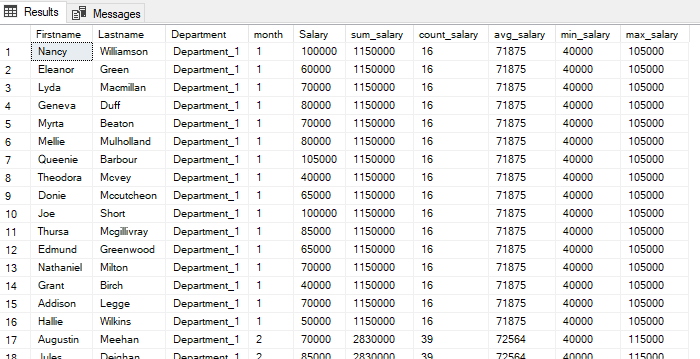
This can be written in a simpler and more effective way but unfortunately this feature is not available in SQL Server but in MySQL it would work.
SELECT Firstname,
Lastname,
Department,
MONTH(StartDate) AS month,
Salary,
SUM(Salary) OVER monthly_window AS sum_salary,
COUNT(*) OVER monthly_window AS count_salary,
AVG(Salary) OVER monthly_window AS avg_salary,
MIN(Salary) OVER monthly_window AS min_salary,
MAX(Salary) OVER monthly_window AS max_salary
FROM company
WINDOW monthly_window AS
(PARTITION BY Department ORDER BY MONTH(StartDate))
;4.2.3 LAG and LEAD
With LAG and LEAD you can wonderfully output the development of features.
SELECT Firstname,
Lastname,
Department,
Salary,
LAG(Salary) OVER(ORDER BY Department) AS lag,
LEAD(Salary) OVER(ORDER BY Department) AS lead,
Salary - LAG(Salary) OVER(ORDER BY Department) AS lag_diff,
LEAD(Salary) OVER(ORDER BY Department) - Salary AS lead_diff
FROM company
WHERE Department = 'Department_1'
;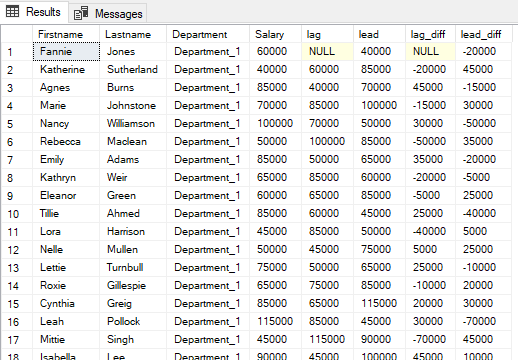
5 Conclusion
In this post, I went into detail about the benefits and uses of Window Functions.