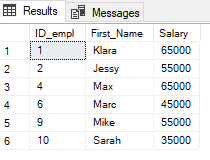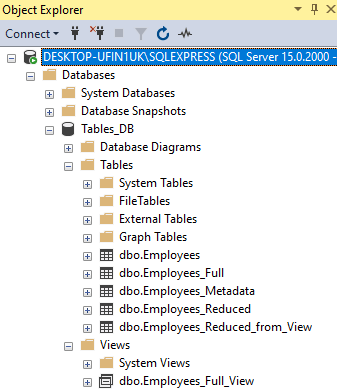1 Introduction
In my last post (Views) I showed how to save the output of a SELECT statement as a view and how to continue working with created views.
As we know from this post, views are virtual tables. Now we want to create real tables using SELECT statements.
For this I use the same original tables as I used in my post about Views.
2 Preparation
For the following examples, I set up a new database.
SET LANGUAGE ENGLISH
CREATE DATABASE Tables_DB;
USE Tables_DB;Below I will create 2 example tables that we will continue to work with.
Table 1:
CREATE TABLE Employees
(ID_empl INT NOT NULL IDENTITY(1,1) PRIMARY KEY,
First_Name VARCHAR(100) NOT NULL,
Last_Name VARCHAR(100) NOT NULL)
;
INSERT INTO Employees VALUES ('Klara', 'Brown')
INSERT INTO Employees VALUES ('Jessy', 'Williams')
INSERT INTO Employees VALUES ('Emily', 'Taylor')
INSERT INTO Employees VALUES ('Max', 'Steel')
INSERT INTO Employees VALUES ('Alex', 'Smith')
INSERT INTO Employees VALUES ('Marc', 'Pike')
INSERT INTO Employees VALUES ('Tom', 'Hope')
INSERT INTO Employees VALUES ('Sven', 'Evergreen')
INSERT INTO Employees VALUES ('Mike', 'Owen')
INSERT INTO Employees VALUES ('Sarah', 'Pike')SELECT * FROM Employees;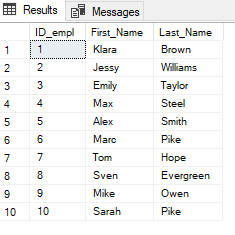
Table 2:
CREATE TABLE Employees_Metadata
(ID_meta INT NOT NULL IDENTITY(1,1) PRIMARY KEY,
ID_empl INT NOT NULL FOREIGN KEY REFERENCES Employees(ID_empl),
Age INT NOT NULL,
Salary INT NOT NULL,
Department VARCHAR(100) NOT NULL)
;
INSERT INTO Employees_Metadata VALUES (1, 27, 65000, 'Dep_2')
INSERT INTO Employees_Metadata VALUES (2, 40, 55000, 'Dep_3')
INSERT INTO Employees_Metadata VALUES (3, 35, 70555, 'Dep_1')
INSERT INTO Employees_Metadata VALUES (4, 32, 65000, 'Dep_2')
INSERT INTO Employees_Metadata VALUES (5, 40, 90000, 'Dep_2')
INSERT INTO Employees_Metadata VALUES (6, 19, 45000, 'Dep_2')
INSERT INTO Employees_Metadata VALUES (7, 35, 75000, 'Dep_1')
INSERT INTO Employees_Metadata VALUES (8, 55, 110000, 'Dep_1')
INSERT INTO Employees_Metadata VALUES (9, 22, 55000, 'Dep_2')
INSERT INTO Employees_Metadata VALUES (10, 18, 35000, 'Dep_3')SELECT * FROM Employees_Metadata;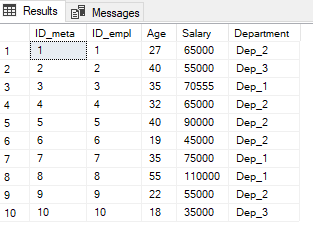
3 Join the tables
SELECT * FROM Employees;
SELECT * FROM Employees_Metadata;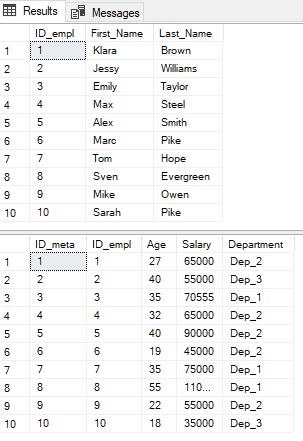
Again I write a SQL query at the beginning and want to save the output as a separate table.
SELECT t1.ID_empl,
t1.First_Name,
t1.Last_Name,
t2.Age,
t2.Salary,
t2.Department
FROM Employees AS t1
LEFT JOIN Employees_Metadata AS t2
ON t1.ID_empl = t2.ID_empl
;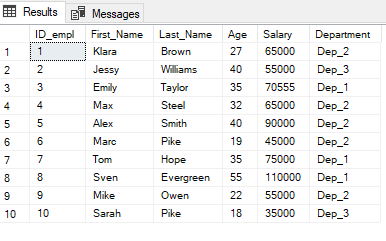
4 Generation of new Tables
4.1 via SELECT * INTO … FROM …
The command to save an output of a SELECT statement as a new table is: SELECT * INTO new_table FROM old_table
Here is the command based on the practical example:
SELECT * INTO Employees_Full
FROM(
SELECT t1.ID_empl,
t1.First_Name,
t1.Last_Name,
t2.Age,
t2.Salary,
t2.Department
FROM Employees AS t1
LEFT JOIN Employees_Metadata AS t2
ON t1.ID_empl = t2.ID_empl) AS sub
;SELECT * FROM Employees_Full;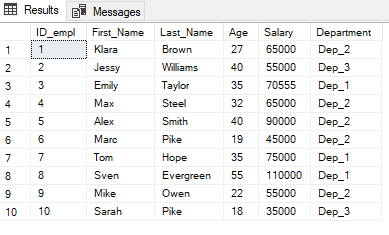
4.2 with certain selected Variables
The created table behaves exactly like any other table in the database. So you can create other tables on this basis as you like:
SELECT ID_empl,
First_Name,
Salary
INTO Employees_Reduced
FROM Employees_Full
WHERE Salary < 70000
ORDER BY Salary DESC
;SELECT * FROM Employees_Reduced;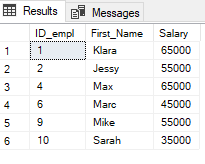
4.3 from a generated View
Real tables can also be created from previously created views (virtual tables).
Here I create an example view:
CREATE VIEW Employees_Full_View AS
SELECT t1.ID_empl,
t1.First_Name,
t1.Last_Name,
t2.Age,
t2.Salary,
t2.Department
FROM Employees AS t1
LEFT JOIN Employees_Metadata AS t2
ON t1.ID_empl = t2.ID_empl
;SELECT * FROM Employees_Full_View;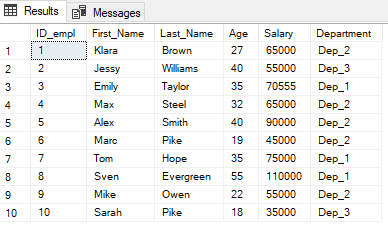
And now we generate a real table on this again with the same restrictions as in chapter 4.2.
SELECT ID_empl,
First_Name,
Salary
INTO Employees_Reduced_from_View
FROM Employees_Full_View
WHERE Salary < 70000
ORDER BY Salary DESC
;SELECT * FROM Employees_Reduced_from_View;